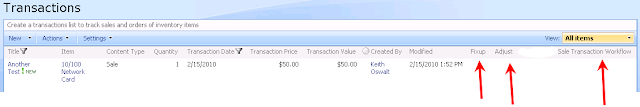When adding a multi-line text field to a SharePoint list and manually adding the field to a display form, it shows the HTML tag.
It is a very simple fix. I found it by creating a test list with a multi-line column and then viewing the source in SharePoint Designer. The fix is to add a 'disable-output-escaping="yes"' to the '< value-of select="@Notes">' field.
After I discovered the fix, I did find this post as well from the SharePoint Designer Team Blog
SPD Team Blog on Using Disable Output Escaping In Data View
Hope this helps.